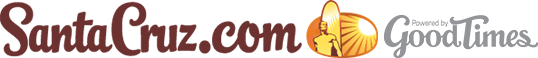About Fusion 360 Basics
Want to experiment with Autodesk Fusion 360? Come learn to render realistic images in Autodesk Fusion 360. At the end of our class you will have designed a lamp using a wide variety of tools within the program. You will then be able to apply these skills to your own designs.
Class Description:
In this course, you will learn how to navigate, sketch, solid model, sculpt, assemble, and render images in Autodesk Fusion 360 (included in class fee) . You will leave with an understanding of direct modeling, dimensioned sketches, T-spline bodies, functional design and a final product rendering. There is a lot to learn in Fusion 360, so this course is intended to serve as a “jumping off” point to get you started. With this course under your belt, you’ll be able to dive deeper into the areas of Fusion 360 that interest you the most!
Topics Covered:
Solid Modeling
Freeform T-Spline Sculpting
Sketching
Direct Modeling
Assemblies
Rendering
What to Bring:
A computer and power cord with Fusion 360 installed (included in class fee), and a 3-button mouse (highly recommended).
Prerequisites:
None
Instructor Bio:
My name is August Anderson. I am an Industrial Designer by education and a tinkerer by nature. I have been doing product design and prototyping for approximately 8 years. Over that time period I have become well versed in various CAD/CAM programs.
Class Description:
In this course, you will learn how to navigate, sketch, solid model, sculpt, assemble, and render images in Autodesk Fusion 360 (included in class fee) . You will leave with an understanding of direct modeling, dimensioned sketches, T-spline bodies, functional design and a final product rendering. There is a lot to learn in Fusion 360, so this course is intended to serve as a “jumping off” point to get you started. With this course under your belt, you’ll be able to dive deeper into the areas of Fusion 360 that interest you the most!
Topics Covered:
Solid Modeling
Freeform T-Spline Sculpting
Sketching
Direct Modeling
Assemblies
Rendering
What to Bring:
A computer and power cord with Fusion 360 installed (included in class fee), and a 3-button mouse (highly recommended).
Prerequisites:
None
Instructor Bio:
My name is August Anderson. I am an Industrial Designer by education and a tinkerer by nature. I have been doing product design and prototyping for approximately 8 years. Over that time period I have become well versed in various CAD/CAM programs.
Comments
Explore Nearby
-
1
Equinox Winery
Attractions -
2
UCSC Extension
Attractions -
3
Phoenix Asian Restaurant
Restaurants -
4
Le Cigare Volant
Restaurants -
5
Mission Inn
Hotels
-
1
Equinox Winery
334 Ingalls St -
2
UCSC Extension
2300 Delaware Ave -
3
Odonata Wines
2343 Mission St -
4
Sones Cellars
334 B Ingalls St -
5
Surf City Vintners
334 C Ingalls St. -
6
Trout Gulch Vineyards
427 Swift St -
7
Swift Street Courtyard
402 Swift St -
8
Equinox Champagne Cellars
427 Swift St -
9
MJA Vineyards
328 A Ingalls St -
10
Natural Bridges State Beach
Swanton Blvd & W Cliff Dr -
11
Seymour Marine Discovery Center
100 McAllister Way
-
1
Phoenix Asian Restaurant
2301 Mission St -
2
Le Cigare Volant
328 Ingalls St. -
3
Tam's
2403 Mission St -
4
Taqueria Santa Cruz
2215 Mission St -
5
Upper Crust Pizza & Pasta
2415 Mission St -
6
Thai Orchid
2238 Mission St -
7
Westside Farmers' Market
Mission Street & Western Drive -
8
O'mei
2316 Mission St -
9
La Cabaña Taqueria
2332 Mission St -
10
Santa Cruz Mountain Brewing
402 Ingalls St Suite 27
-
1
Mission Inn
2250 Mission Street
© 2025 SantaCruz.com: A City Guide by Boulevards. All Rights Reserved. Advertise with us | Contact us | Privacy Policy | Terms of Use | Site Map